How to Register and Appear for ICSI CS Foundation Exam
by Swati, on 12 Apr, 2019 6:00:00 PM
Wish to appear for the ICSI CS Foundation Exam?
Here’s your step-by-step guide.
Pursuing a career as a Company Secretary requires an immense amount of resolve and hard-work, and if you possess the passion to compete and power through, a spectacular academic opportunity awaits you at the Institute for Company Secretaries of India (ICSI). So get ready to prepare for the CS Foundation course.
If you have cleared your Secondary School Examination (10+2), or its Central Government equivalent, then you are eligible to register for the CS Foundation Exam held by ICSI. The enrolment process for the course is a slightly detailed one, so follow our instructions step-by-up for a successful CS Foundation registration procedure.
It is important to note that this is an entirely computer-based exam. There are no offline renditions of it.
You should also note that the exam is held twice yearly: once in June and the other in December. Registration is open throughout the year. But understand that if you are appearing for the June exam, the last date of registration is 30th September of the previous year. And for the December exam, the last date of registration is 31st March of the same year. That is, for example, if you want to register for the December 2019 exam, the last date is 31st March 2019.
Okay, now let's move on to the actual registration process itself. Here are the steps to register:
STEP 1:
Before heading to the main registration process, make sure you have the soft copy of all documents for CS Foundation Registration ready. Here’s a handy checklist for candidates wishing to enrol online:
- Passport-size photograph
- Signature
- Certificate of Birth OR (10th standard Pass Certificate)
- 12th standard Pass Certificate
- Consolidated Mark sheet
- Category Certificate (other than General)
- Government-issued ID – Aadhar card/Passport/Voter ID/Ration card
There is also a set of guidelines for you to follow to register successfully and without hassle:
The soft copies of all the files should in one of the following formats ONLY - .jpg, .jpeg, .png, .gif, .bmp or .pdf.
- The file size of any document should not exceed 2 MB.
- The file size of the candidate’s photo should be 20 KB to 50 KB.
- The file size of the candidate’s signature should be between 10KB to 20 KB.
Once you have all these in place, it’s time to fill up the CS Foundation Registration Details. Log on to the ICSI website and click on the ‘Online Services’ section and then select ‘Register For CS Course’ from the drop-down options.
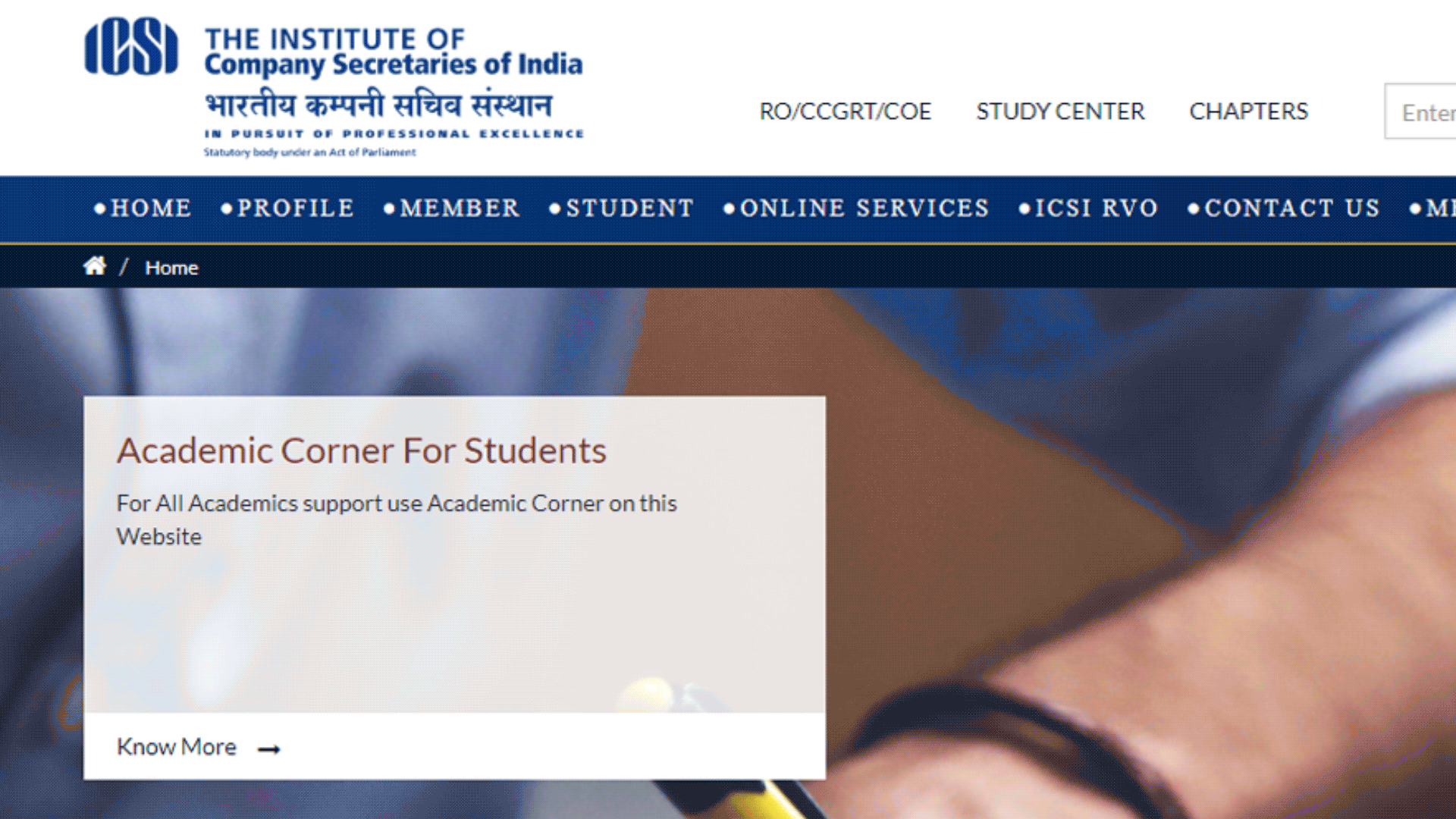
STEP 2:
You will then be taken to a page containing instructions on what documents are needed to fill up the form. You must first verify that you have all the required documents by clicking all the check boxes in the page. Only then will you be able to proceed further in the registration process.
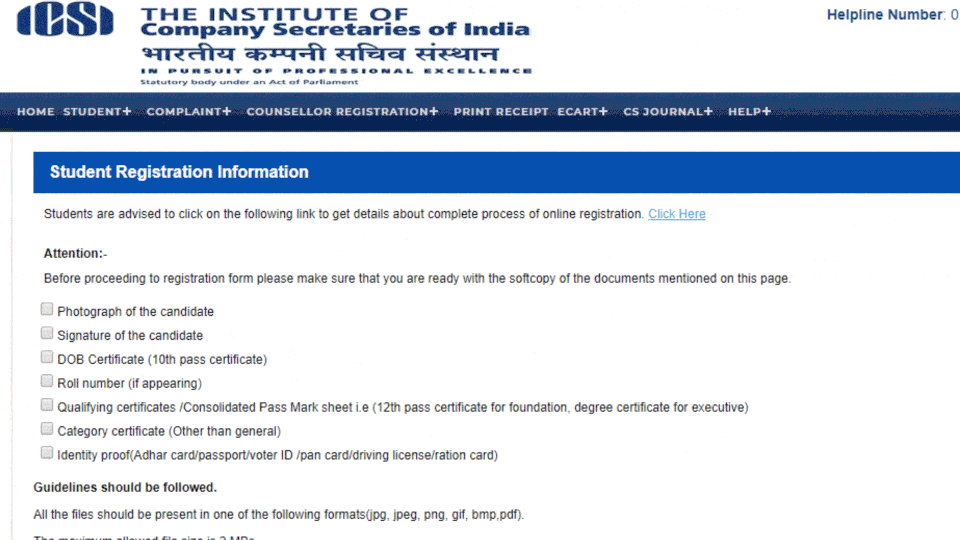
You can now move on to filling up the form. If you’re filling up the form for the first time, select the ‘New Registration’ option. If your registration process is incomplete, click on the ‘Incomplete Registration’ option and enter the Unique Number generated for you, followed by the verification code. Hold on to this Unique Number in case there is a problem while making your payment.
The form consists of:
- Basic Details such as your choice of course, qualification, full name, email address, phone number, DoB, permanent address, current address, etc.
- Education Details such as your educational background - names of your school, college, board and the courses you’ve pursued.
- Source of Information gives you CS Foundation Registration Fee details for the courses, to select one most relevant for you. You will also have to provide the source from which you came across the ICSI course.
- Document Details requires you to upload all the mandatory documents required for CS Foundation Registration (refer to the checklist in STEP 1).
- Form Preview gives you the chance to carefully review all the details you’ve filled in so far. Click on ‘Confirm Application’ once you’re reassured.
- Payment is the next step in the online registration for CS Foundation and you can make yours via debit/credit card, Internet banking, ATM pin, bank challans, and online wallets. There might some limitations regarding these payment methods i.e. they might not be available for all banks.
- Transaction ID along with a request ID will be generated. Note down these numbers and keep them handy until the entire registration process is over and you have been admitted to write the examination. A confirmation of your payment will be sent to your email ID and mobile number.
STEP 3:
Once the first leg of your registration is complete, your documents will be sent for verification to the institute. If you fulfil the eligibility criteria and the institute gives a go-ahead, your registration will be complete. However, it’s not the end of the CS Foundation registration procedure yet.
You will now be able to check your CS Foundation registration status on your application. For this, you can visit the ICSI website and log in with valid credentials. Once you’re in, click on the ‘Module’ section followed by the ‘Student Services’ option. You can then choose the ‘Application Status’ option and check the progress of your registration.
Click on the link ‘New Foundation Student Login’, enter your credentials (i.e. your Foundation Registration number, and the password you received when you first registered). After logging in, you can move on to download you ID card and Registration letter. You have now successfully registered for the CS Foundation Exam. All you have to do now is await approval.
STEP 4
Once your application is approved, you will receive your Admit Card from the ICSI website. Do a thorough proofreading of all your details on the card such as name, signature, address, exam timing, choice of centre etc. In case of any issue in your CS Foundation registration procedure, be sure to contact the institute right away. You can visit http://support.icsi.edu/ and fill up a complaint form using your existing registration details.
Important points to remember:
Now that we have that sorted, here are a number of things you must keep in mind while appearing for the exam:
- All candidates require a physical copy of their Admit Card as well as a student ID card before entering the examination hall, and must produce it when asked.
- If for any reason, the candidate’s ID card does not have their photo, they must affix a new photograph and have it attested by a gazetted officer or a member of the ICSI board. A copy of the IDs will also be handed over to the Superintendent of Examination Centre.
- Banned items in examination hall include books, study material, electronics such as phones, Bluetooth devices, tablets, etc.
- Note that the candidates must appear in all the papers they’ve enrolled in. If you are absent for even one of the papers, it will be a ‘Fail’ in the overall examination.
In order to prepare for the exam, ICSI provides study material post-CS Foundation Registration. You choose to receive this material via mail or online. You can also choose to view our video lectures on the subject by using your LearnCab credits, or if you are new to our portal, you can Sign Up to get a Free Trial.
Through LearnCab, you get 24/7 access to lectures on all papers of the CS Foundation exam in a way that is easy to learn and quick to memorise. Our faculty includes top names in the field, ready to guide you in the right way.
For any other doubts or queries regarding this, feel free to reach out to us on support@learncab.com or comment down below.
Study hard and ace the exam. We know you can do it!









